Every SEO prefers certain tactics over others, but familiarity with many could indicate a deeper understanding of the industry. And while every SEO doesn't need to have a web developer background, having such skills can help set someone apart from the crowd.
1. Give me a description of your general SEO experience.
2. Can you write HTML code by hand?
3. Could you briefly explain the PageRank algorithm?
4. How you created any SEO tools either from scratch or pieced together from others?
5. What do you think of PageRank?
6. What do you think of using XML sitemaps?
7. What are your thoughts on the direction of Web 2.0 technologies with regards to SEO?
8. What SEO tools do you regularly use?
9. Under what circumstances would you look to exclude pages from search engines using robots.txt vs meta robots tag?
10. What areas do you think are currently the most important in organically ranking a site?
11. Do you have experience in copywriting and can you provide some writing samples?
12. Have you ever had something you've written reach the front-page of Digg? Sphinn? Or be Stumbled?
13. Explain to me what META tags matter in today's world.
14. Explain various steps that you would take to optimize a website?
15. If the company whose site you've been workind for has decided to move all of its content to a new domain, what steps would you take?
16. Rate from 1 to 10, tell me the most important "on page" elements
17. Review the code of past clients/company websites where SEO was performed.
18. What do you think about link buying?
19. What is Latent Semantic Analysis (LSI Indexing)?
20. What is Phrase Based Indexing and Retrieval and what roles does it play?
21. What is the difference between SEO and SEM?
22. What kind of strategies do you normally implement for backlinks?
23. What role does social media play in an SEO strategy?
24. What things wouldn't you to do increase rankings because the risk of penalty is too high?
25. What's the difference bewtween PageRank and ToolBar PageRank?
26. Why might you want to use nofollow on an internal link?
Analysis
A big part of SEO involves assessing the effectiveness of a campaign both relative to past performance as well as to competiting sites.
1. Are you familiar with web analytics and what packages are your familiar with?
2. From an analytics perspective, what is different between a user from organic search results vs. a type-in user?
3. How do you distinguish the results of your search optimization work from a seasonal change in traffic patterns?
4. How do you evaluate whether an SEO campaign is working?
5. What does competitive analysis mean to you and what techniques do you use?
6. If you've done 6 months of SEO for a site and yet there haven't been any improvements, how would you go about diagnosing the problem?
7. How many target keywords should a site have?
8. How do *you* help a customer decide how to their budget between organic SEO and pay-per-click SEM?
9. You hear a rumor that Google is weighting the HTML LAYER tag very heavily in ranking the relevance of its results - how does this affect your work?
10. Why does Google rank Wikipedia for so many topics?
Industry Involvement
Is SEO just a job to pay the bills? Nothing wrong with that, but some senior positions can benefit from more enthusiasm and interest that can be measured by work done outside of the office.
1. If salary and location were not an issue, who would you work for?
2. In Google Lore - what are 'Hilltop', 'Florida' and 'Big Daddy'?
3. Have you attended any search related conferences?
4. Google search on this candidates name, (if you cannot find them, that's a red flag).
5. Do you currently do SEO on your own sites? Do you operate any blogs? Do you currently do any freelance work and do you plan on continuing it?
6. Of the well-known SEOs, who are you not likely to pay attention to?
7. What are some challenges facing the SEO industry?
8. What industry sites, blogs, and forums do you regularly read?
9. Who are the two key people - who started Google?
10. Who is Matt Cutts?
11. If you were bidding on a contract, what competitor would you most worry about?
Open-Ended
These questions are more about how an answer is given rather than the actual answer. They often scare interviewees, but with no wrong answer they're actually a good opportunity to shine.
2. What areas of SEO do you most enjoy?
3. In what areas of SEO are you strongest?
4. In what areas of SEO are you weakest?
5. How do you handle a client who does not implement your SEO recommendations?
6. Can you get “xyz†company listed for the keyword “Google†in the first page?
7. What do you think is different about working for an SEO agency vs. doing SEO in-house?
8. Why are you moving from your current position and/or leaving any current projects?
How to add custom entries to Windows Vista's AutoPlay
Posted by Ganesh | 12:30 PM | Windows Vista | 0 comments »Many people, including myself, have been hassled by the fact that you cannot add any custom entries to the AutoPlay menu in Windows Vista. You can only choose from the applications that Windows Vista wants to give you access to. To solve this problem, some suggest using TweakUI, which was designed for Windows XP, and run it in compatibility mode. Unfortunately this solution doesn't work, especially on Windows Vista 64bit. After a lot of research and testing I managed to find a rather unknown application which works both on the 32 and 64 bit versions of Windows Vista and gets the job done very easily. The application is called Autoplay Repair v2.2.2 and it was developed by a programmer named Darius Baczynski. To learn how to use it, click on 'Read more'.
First, you need to download and install Autoplay Repair. This can be done from the OrangeBlue site. Alternatively you can download it from our site, using the download link posted at the end of this article.
Once installed, you must run Autoplay Repair as administrator. To do this, right click on its shortcut and select 'Run as administrator'.
When working with Autoplay Repair, don't use the Autorun Cleanup. For some reason this feature is not compatible with Windows Vista and it will cause the application to crash. To add custom entries to Windows Vista's AutoPlay click on Autoplay Manager.
To add custom entries to Windows Vista's AutoPlay click on Autoplay Manager. There you will see lots of tabs, each containing the autoplay settings for different types of media. To add a new entry, click on the appropriate tab and then on the 'New Autoplay Handler' button highlighted in the screenshot below.
There you will see lots of tabs, each containing the autoplay settings for different types of media. To add a new entry, click on the appropriate tab and then on the 'New Autoplay Handler' button highlighted in the screenshot below.
Next, type the name of the action that will be done and its provider. The provider should be the name of the application doing the action.
To explain better, I used KMPlayer as an example. KMPlayer is a good video player which doesn't get registered in Windows Vista's AutoPlay settings. I needed to add KMPlayer as one of my DVD movie players. Therefore, the name of the action is 'Play DVD movie' and the provider is KMPlayer.
After this, click on the button with three dots, browse and select the main executable file of the application.
Autoplay Manager will also set the icon shown in the AutoPlay menu as the default icon of the selected application. You can change it by clicking on the Icon button. Browse and select the file containing the desired icon. You will see all icons found in the selected file. Click on the one you want to use and then on OK.
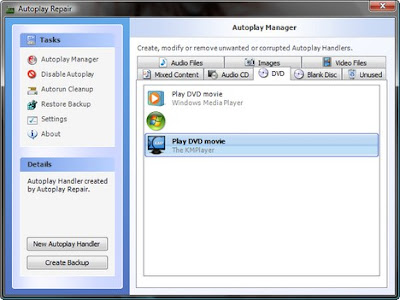 If you need to edit any of the available AutoPlay items, you can right click and select Modify. One option which I found very useful is to copy one AutoPlay entry from one tab to another. To do this, right click on the entry you want to copy, then on Send to and select the tab where you want to copy it.
If you need to edit any of the available AutoPlay items, you can right click and select Modify. One option which I found very useful is to copy one AutoPlay entry from one tab to another. To do this, right click on the entry you want to copy, then on Send to and select the tab where you want to copy it. Once you have added the entries that you need, you can test to see if your configuration works. As you can see from the screenshot below, when I insert a DVD movie, KMPlayer is now shown in the AutoPlay menu.
Once you have added the entries that you need, you can test to see if your configuration works. As you can see from the screenshot below, when I insert a DVD movie, KMPlayer is now shown in the AutoPlay menu.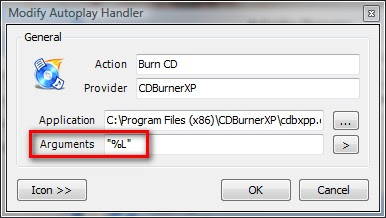 Chances are, the application will work without any problems. If you want to send a 'Thank You!' to the person who programmed this application, go here and make a donation. I'm sure he will appreciate it.
Chances are, the application will work without any problems. If you want to send a 'Thank You!' to the person who programmed this application, go here and make a donation. I'm sure he will appreciate it.
The World's thinnest and lightest 17-inch notebook
Posted by Ganesh | 12:13 PM | Apple | 0 comments » A battery that last up to 8 hours A high-resolution wide screen display. now everything in the 17-inch macbook pro is huge. Except its size and weight.
A battery that last up to 8 hours A high-resolution wide screen display. now everything in the 17-inch macbook pro is huge. Except its size and weight.
The battery in the new 17-inch MacBook Pro lasts up to 8 hours on a single charge and can be recharged up to 1000 times — compared with only 200 to 300 times for typical notebooks. To do this, Apple engineers custom-designed lithium-polymer cells to create the largest possible battery, then they went even further: They built the battery right into the computer, eliminating the space-consuming mechanisms and housings that standard removable batteries require. The result is a battery that’s 40 percent bigger than the previous generation and offers up to 8 hours of wireless productivity on a single charge — all in a notebook that’s less than an inch thin, weighs just 6.6 pounds,and remains the same price as the previous-generation model.
India Aim to seal series: sri lanka see survival
Posted by Ganesh | 11:45 AM | Cricket, India | 0 comments »
M.S. Dhoni's mend holding their nerves in Colombo on Saturday,India now have the chance to wrap their second consecutive series win in sri Lanka in the thrid ODI.
So far,the on-a-high India team have been a bit too sharp for Mahela Jaywardene's men so far.
India are up 2-0 in the series and victory in tuesday's crucial game will round off things quickly.India now have seven Consecutive victories and coach Gary Kirsten said they are keen to Keep the momenturn going ad they look to clinch the five-match ODI series.
"Yes,it would be nice if we could finish off the series ad quickly ad possible" Kirsten said.
"We know we have a lot of work to do but the momentum is with us at the moment. We just have to focus on what we have been doing and give us the best chance of winning the next match," he said at the pre-match press conference.
Sri Lanka have a proud home record to protect but they have been outplayed in the two games so far.

1. Get that ideal lip line– Once you have applied your lipstick, use a concealer brush that has been dipped in a foundation, to move around the outline of your lip, thereby covering any smudges.
2. Use of lip stains– Go for it only when you have smooth lips and no lines around the area of your mouth. You can rub your lips with a toothbrush that has been dipped in a mixture of water and sugar to get smooth lips. Don’t rub vigorously and remember to apply a balm before you apply the lip stain.
3. Go for gloss– Apply some gloss on the inner fleshy region of your lower lip after you have worn your lipstick.
4. Give dramatic effect– After the application of lipstick or gloss, use some white shimmer powder where your upper lip has a dip. Dab some just under your lower lip too.
5. Red rules– Go for that red lip by applying a lip liner of light flesh color. Follow it with a red lip stain and then use a moisturizing lipstick of red color. Stay away from red lip-gloss as it will get messy quickly.
6. For small lips– Select a lipstick of light color or one of a bright shade. Use a shimmer colored gloss that will help your lips look bigger, with its magnifying effect.
7. For big lips– Apply a small amount of gloss at the center part of your upper lip and lower lip. Use your fingertips to blend it all over the lips to have a shine that doesn’t distract from your face.
8. For that pearly smile– Use a bit of baking soda for brushing your teeth. Next, select light shaded lip colors to impress with a pearly smile.
9. Selecting liners wisely– Don’t use a lip liner which is a few shades darker than the color of your lipstick. Use a balm on your lip before using the liner on your entire lip so that you don’t get irregular or dry color in chunks.
10. Don’t let your lipstick bleed– Use a flesh colored liner of light shade and follow it with a moisturizing lipstick that stays for a long time. It’s good not to use glosses as they may run and give you a messy look.

